|
|
|
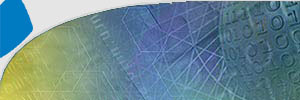 |
Home | Contact Us | FAQ's |
|
|
|
|
|
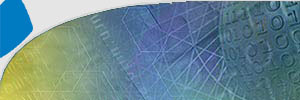 |
Home | Contact Us | FAQ's |
|
|
|
|
This template is complete with all standard theme components, two textbox layouts, a Feedback Form, Table of Contents, 8 pre-made content pages (you can add as many more as you wish, of course) and plenty of help. We also have included three options for you to add pages:
NOTE: Sometimes FrontPage 2002 will create a bullet list in a weird table. All you have to do is highlight the cells of the table and delete them, then insert your own bulleted list.
Using Text Boxes We have two text box colors defined in our external style sheet, one for the blue background; one for the gold. They are named textbox1 and textbox2, respectively. To change the color of an existing blue to the gold, simply take your mouse cursor over to the left of an existing text box - about mid-way, until you see the fat rightward-pointing arrow - then left-click. From your formatting menu, on the far left, use the pull-down arrow to change from the default of "Normal" to "textbox1" (or textbox2). You may create new tables and apply the style to them in the same fashion. Included buttons for the body (text portion) of your web:
|
|
| Copyright © 2005 Börje Norlin, Mittuniversitetet | Site Map | Contact Me |